Get Into It with Intuit’s QuickBooks
Post Four of Four
If you have never heard of QuickBooks, you are probably either new to running your own small business or you have been living under a rock or living in a cave. QuickBooks is everywhere and has been THE dominant small business accounting software provider for the better part of TWO decades. How do I know…because I have been using it since 1996!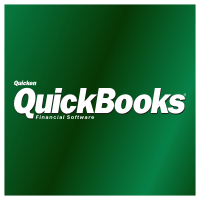
Ever the front-runner, QuickBooks has evolved quite a bit over the years but we’re going to focus on the here and now instead of taking a nostalgic trip down memory lane. We’re going to talk about the 2013 Premier (desktop) version.
(Before you ask, why the desktop version…because that’s what people ask me about. They don’t ask me about QB Online… so I’m going to write about and review the version that folks ask me about.)
Let’s start with what I like about QuickBooks:
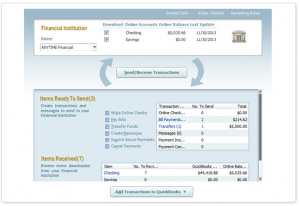
- Easy data import. You can import data a few ways. You can import it from Excel or using the QuickBooks Direct Connect (with your bank or credit card company). The downside to direct connect is that some banks charge extra for this so you may be stuck downloading your transactions to Excel & uploading them to QuickBooks thus killing any “real-time” balance capability. Either way, I’m a fan of data import… as it saves time and lessens the human error factor quite a bit.
- Standard Financials On Steroids. Want more than the standard stuff, well you can have it with QuickBooks. With this software you can access and customize over 150 reports & industry customized reports. That’s a lot of reports. AND after that, you can customize what you want to see, how the information is summarized and on and on.
- Departmentalization. With QuickBooks, you can get a little class. Classes are how they help you segment your business but you can only pick one “type” of segmentation method. For instance, you won’t be able to mix location segmenting and service/product segmenting. Pick one and stick with it but the great news is that it can be (and probably should be) done.
- Budget Tracking. As an accountant, I am a huge believer that you can’t monitor what you can’t track. You can’t change behavior or direction if you don’t know where your problem areas are…so it is my opinion that you NEED a budget and you NEED to check it periodically against your actual performance. So this feature and reporting tool is a must-have…and they’ve got it. (And you can have multiple budgets and do some reforecasting).
- Estimates (or Quotes). If you do a lot of custom work, giving a potential client/customer a service estimate or quote may be a part of your everyday business life. Instead of doing this outside of your accounting software, you can do it within QuickBooks and email it to your potential customer at the click of a button. Then, bonanza bonus…once they have approved the quote and agreed, you can convert the estimate into an invoice. No extra typing or data entry.
![]()
- Project Time Tracking. As you may have guessed, I’m not a huge advocate of time tracking anymore (see Kill The Time Sheet) but I get that some folks still use it as a unit of measure. With project time tracking, you can assign time worked to a particular customer or customer’s project and add those billable hours to their invoices quickly and easily.
What I’m neutral about:
- Customization with Statement Writer. Although there are a ton of reports native to the program that you can customize and save as a template inside of QuickBooks, the problem you may find is this. What if you want to use a particular font every time or present the pages in a certain order or include a cover page? You would need Intuit Statement Writer but ISW is only available through the accountant version of the program. So it’s either buy the upgraded software so you can do it yourself or ask your accountant to prettify your reports for you.
- Plays (sorta) well with others. QuickBooks has a “closed data base” which can make it a little more difficult for it to play well with others (and for you to get data out of the program effectively & efficiently without running & consolidating a million reports). There are developers that feel your pain though – check out the Intuit Marketplace. But you know how I feel about external add-ons. Though necessary in some cases, you will run into additional time to learn (outside programs) and additional costs (sometime per user).
What I don’t love so much:
- Desktop-based. If you want anytime anywhere access to your financial data OR work with an off-site bookkeeper or accountant, remote access becomes necessary. You will either need to send QB files back and forth or you will need to use a hosting service. Both alternatives can be problematic, error prone and slow. Not to mention hosting service fees can run you about $50 per month per user, so just for you and your accountant, we’re talking an additional $100 per month.
- Platform-based. Since this is a desktop based solution, platform (operating system) matters. And the PC version and Mac version are vastly different. Further, depending on where you live I the world, the Mac version may not be available for purchase. Total bummer.
- Dashboards. With QB, there are Customer and Vendor Dashboards (separate dashboards) that provide you similar information that you would find in other programs that I have reviewed but they are separate… instead of finding the key metrics you want to see in one place, you have to check out separate dashboards. And the dashboards seem to be a resource hog, making the program run slow… so I admit that I turn them off.
Other cool stuff (that I didn’t test):
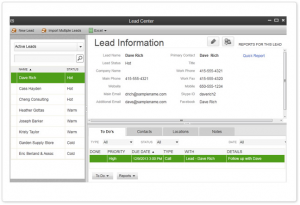
- Inventory tracking
- Multi-Currency
- Collections Center (track receivables)
- Leads Center (track and followup with leads)
Investment: QuickBooks (Premier Version) – $399.95 per year (for up to 5 users)
Rating: 7 out of 10 stars
Final recommendation: If you need inventory functionality and prefer it to be program native… and you don’t mind some extra costs for remote access, then QuickBooks Desktop version may be the choice for you.
Check them out here: http://quickbooks.intuit.com
Disclaimer: This one post of a four-part series of reviews on software packages that I have been asked about the most, that I have used and have some experience with…I think that’s the only way I can give you my honest opinion. So here goes. It is not meant to be an exhaustive list/review. Your results may vary.

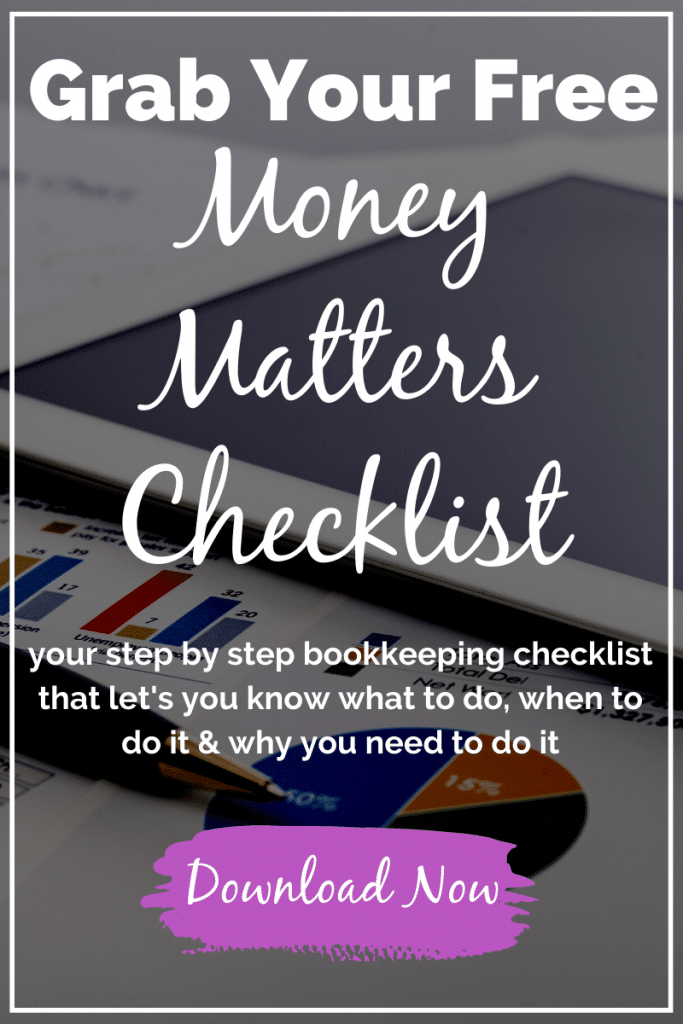
I actually got one question: Does QB still provide this billing option in their tool?
I
had been using QB for almost about 5 years and they removed their time
tracking and billing couple of years back. So, if they currently provide
billing then I would be very happy.
I tried various tools to
track time and bills which also integrate with QB(when they stopped time
tracking and billing) but very few were good. Some were too costly and
some were not up to the mark.
So, now I am using Replicon –
http://www.replicon.com/olp/quickbooks-time-tracking-solutions.aspx for
time tracking and billing and it integrates very well with QB.
Hi Vincy,
I don’t use QB as much as I used to (I’ve converted to Xero). When I was using QB, one of my favorite time and billing providers was http://www.trackmyhours.com.
Hope that helps.
The full version of QB can be hosted affordably. It runs without having to use remote desktop. Go to http://www.AWSEND.com.
thanks for the heads up, Katrina. (and showing me the ins and outs). I am looking forward to playing around with it and AWSI. Review coming? Maybe. 🙂