Episode 011 – Getting Paid: How To Request Payment
Listen On: iTunes | Google Play | Spotify | Stitcher
Podcast Host
About This Episode
Requesting payment for outstanding invoices doesn’t have to be a manual affair. Chasing invoice payments isn’t fun…especially if it leaves you stuck in your inbox when you’d rather be following your purpose and providing extraordinary services to your clients.
Once you have all of the tech stack pieces in place, this is actually something that you can easily automate.
In this episode, I’m going to walk you through what you can do today to start automating your payment requests so that you don’t have to babysit your invoices and your inbox.
Mentioned in this episode:
- What you can do today to automate the payment request process
- What you can do going forward, like setting boundaries, establishing rules for your business and outlining consequences for nonpayment
- How you can automate the process with accounting software like Xero or business management software like Dubsado
- My everything checklist to help you keep all of your money matters straight so that you don’t forget anything – Money Matters Checklist
Highlights of this episode:
- 01:21 Summary of the Question: “How can I invoice and get paid timely, instead of spending all of my time chasing payments?”
- 01:59 Two levels of recommendation – one for now/short-term and another for long-term
- 02:34 How and when to send manual invoice/payment reminders
- 03:09 Sending request for payment through systems like Paypal, Stripe, Freshbooks, Xero and Quickbooks Online
- 04:04 Payment alternatives: timing, requiring a deposit, etc
- 05:33 How to automate invoices/payment reminders with accounting software
- 06:59 How to automate with business management tools like Dubsado
Thanks for listening…Don’t miss an episode, subscribe on: Anchor | iTunes | Spotify | Stitcher



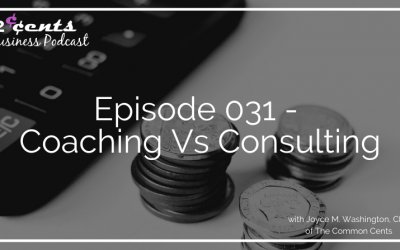
0 Comments