FRESHBOOKS – Not just for invoicing anymore.
Post Two of Four
If you’ve been in business for any period of time, you know that there are two things that can give you the blues. One, letting your clients know what they owe you (invoicing) and two, getting them to pay you (collecting the cash). The founder of Freshbooks felt the same way and that’s where this SAASy solution got its start… but it didn’t end there.
Over the years, Freshbooks has grown up a bit to include a few more features and is ever evolving to pack more power in its punch.
Let’s start with what I like about Freshbooks:
 Cloud-based. My firm is virtual so I lean towards and I am a little biased when I find good cloud based (SAAS) service provider. Freshbooks fits the bill for beginners/startups.
Cloud-based. My firm is virtual so I lean towards and I am a little biased when I find good cloud based (SAAS) service provider. Freshbooks fits the bill for beginners/startups.- Easy data import. With Freshbooks, you can easily import transactions from your bank as well as popular online payment gateways like Paypal and Authorize.net. Direct import is great because it will eliminate typing errors. You will still have to categorize things accordingly but this helps save a lot of time and human effort.
- Customization. You can customize your invoices to your heart’s content. Want your logo on the top? Want your customers to only see certain information? You can do all that and more with the customization feature.
- Colorful Dashboard. I know this is attractive to non-accountants. I know because you’ve told me. But more than that, the information widgets on the dashboard (KPIs – key performance indicators) are good ones to have front and center. They include: Invoices & Expenses, Expense Categories and Projects.
What I’m neutral about:
- Plays well with others. Freshbooks has a growing “Add-ons” section to their website. This a plus (and minus) because if you have to add it, that means that the feature or function that you need (or want) is not native to the program so you have to go outside of it to get what you want… and you’ll probably have to pay extra too.
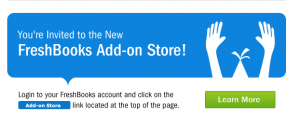
- Standard Financials. Although the P&L (Profit & Loss) is included… the Balance Sheet was recently added and there’s also a Tax Summary. Good stuff, but would like to see more here. Like Cash Flow and Project Statements.
What I don’t love so much:
- Budget Tracking is MIA. I’m an accountant, I like my numbers…I like benchmarks so for comparison’s sake, I need budget tracking and Freshbooks does not have it. The only way for a small business to get a feel for how their doing (actual versus budget… how they are doing versus how they thought they would be doing), they will have to export data and massage it a bit to do some benchmark interpretation. Having this native would be a time saver.
- Number of users. For the service fee, all the way up to the “Mighty Oak” level ($39.95 per month)… you only get one user. So if you want to get help, maybe hire an intern to help you with coding/data entry… you either have to share a log in or buy an additional “seat” for $10 per month. That’s an additional $10 per month for each additional seat you require for your business model making this one of the more costly alternatives that I’ve evaluated.
Other cool stuff (that I didn’t test):
- Estimates – through to invoices. This is kinda like giving a potential customer a “quote”… once they have giving you the green like, you can just convert this into an invoice.
- Project Time Tracking – through to invoices. I’m not a huge advocate of time tracking anymore (see Kill The Time Sheet) but I get that some folks still use it as a unit of measure. With project time tracking, you can assign time worked to a particular customer or customer’s project and invoice them accordingly.
- Multi-Currency – offers over 50 currencies. My firm is US based so I haven’t yet tested the multi-currency/gain & loss functionality of the multi-currency reporting.
Monthly Investment: $39.95/month for “Mighty Oak” level (plus $10/month per additional user)
Rating: 6 out of 10 stars
Final recommendation: If you are just starting out and do not need the extra stuff (like additional seats or benchmark watching)…this may be a good starter package for you because it is pretty easy to use. But if you KNOW that you will need those things in the not so distant future, you may want to consider one the other recommended software packages.
Try them out: www.freshbooks.com
Disclaimer: This one post of a four-part series of reviews on software packages that I have been asked about the most, that I have used and have some experience with…I think that’s the only way I can give you my honest opinion. So here goes. It is not meant to be an exhaustive list/review. Your results may vary.


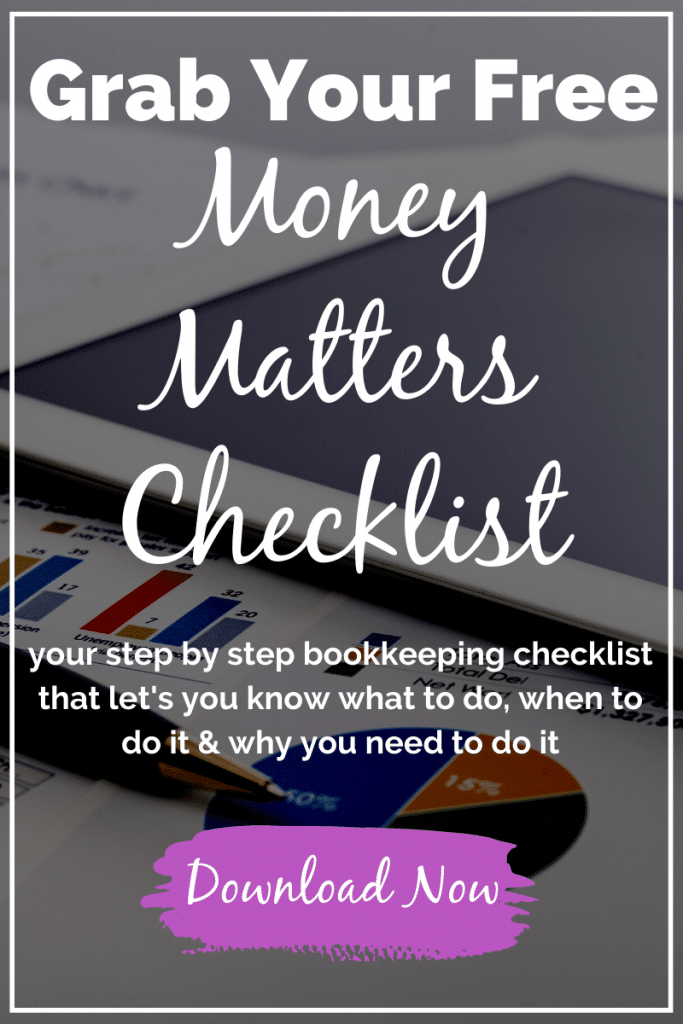
I am an avid Freshbooks user and since this post they have added many features. I do wedding videos and trainings and I couldn’t manage my invoices/clients without this software. Quickbooks was too much for me, but Freshbooks saved the day. Thanks for the review. I give it 8/10 starts now.
QuickBooks is too much for a lot of folks… kinda like a “Goldilocks” kind of thing. Freshbooks seems to be just right for a lot of folks. Glad you have found something that works for you. That is really what is most important here. Accounting software and systems are useless when they are not used!
I have just moved from Freshbooks accounting and I must say am very impressed with SlickPie. It is an easy to use, comprehensive platform. It is impressive how quickly the software is and how quickly I can navigate the software from any screen to analyse data, reports and any information I need. This is an excellent free accounting software that doesn’t require being an accountant to understand and use it correctly.